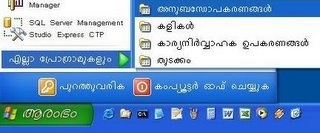 When Microsoft released Windows XP Language Interface Pack for Malayalam recently, I downloaded thinking that it would just help me localize application in Malayalam Language. I didn't bother to read much about it, before I installed it on my home computer. It asked for re-booting and I was taken back by seeing the Malayalam login screen. There were more surprises after logging in. The 'Start' button was named 'Aarambham' and all the default windows applications were in Malayalam.
When Microsoft released Windows XP Language Interface Pack for Malayalam recently, I downloaded thinking that it would just help me localize application in Malayalam Language. I didn't bother to read much about it, before I installed it on my home computer. It asked for re-booting and I was taken back by seeing the Malayalam login screen. There were more surprises after logging in. The 'Start' button was named 'Aarambham' and all the default windows applications were in Malayalam.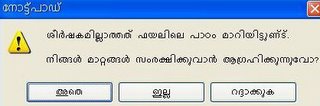
I had seen forwarded emails and SMSs where in those imaginative people had visualized how a Windows XP Malayalam version named 'Janalukal XP' will have menus like 'Rakshikkoo...' (Save), 'Ellarem Rakshikkoo...' (Save All), Vettoo (Cut) and Ottikkoo (Paste) and Kuppathotti (Recycle bin). It was really funny and I had laughed a lot discussing these things with friends and creating more such equivalent words in Malayalam.
Now I was really amused to see the original Windows Malayalam items. All the default
applications were in Malayalam and the menu was having commands like 'Samrakshikkuka'
(Save), 'Ithaayi Samrakshikkuka' (Save All), ‘Murikkuka’ (Cut) and 'Ottikkuka’ (Paste). Recycle bin was called 'Punarupayogathotti'! After having fun for a while, I slowly realized how bad I am in my own mother tongue. The words like 'Prathisthapikkuka' (Replace) Chaithanyam (Refresh) confused me a lot, and the only way I could manage to do things in, was by remembering the icons and the usual places of items/commands in the English version. Who could ever imagine menu named ‘Paryaveshanam’ will open up our usual windows explorer and you need to click on 'Gunaviseshathakal' to see the properties of any files!

After an hour of real fun (Pity us… reading words in our own language is now like reading a joke, when we compare them with their English equivalents which we are used to since years), I tried all the shortcuts using 'L' to change the language back to English. Nothing worked! Then my aim was to locate Control Panel for some settings. Nothing worked!! At last I found the Language Pack listed in 'Nilavil Samsthapikkappetta Programukal' (Add/Remove Programs window) and managed to uninstall it to get my familiar interface back!
I don’t think any computer literate Malayali would love to have a Malayalm version of operating system to do his or her day to day works. Post your comments on this.