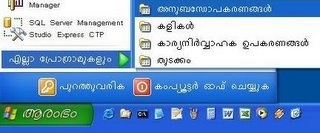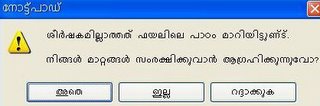IntroductionSQL Analyzer is an open-source utility tool for developers working with SQL Server. It is a stand-alone windows application that can be used to connect to a SQL Server and analyze various database objects in the server. Features include fast searching, code generation and reporting.
Features1. Connects to different versions of SQL Server (7, 2000, 2005)
2. Lists out different database objects like Tables, Views, Stored Procedures and User Defined Functions in different panes enabling a quicker search and with following additional features:
a. Tables
i. Lists column properties (name, type, length, etc.)
ii. Lists data in a grid where it can be sorted by columns
iii. Lists Referring and Referred tables
iv. Lists triggers and other dependent objects
v. Generates SQL scripts for Insert, Update, Delete, Select and Create
vi. Exports data in a table as Insert SQL statements
b. Views
i. Displays the data in a grid where it can be sorted by columns
ii. Displays the content text of the view
c. Stored Procedures
i. Displays the parameters and its properties
ii. Displays the content text of the stored procedure
iii. Generates VB and SQL codes to execute a stored procedure
d. User Defined Functions
i. Displays the parameters and its properties
ii. Displays the content text of the User Defined Functions
3. Provides a basic query window for execution of SQL statements.
4. Provides Search inside db objects. This feature can be used to search for a text (like table name or an author name) that appears inside a stored procedure, view or user defined functions.
5. Generates Excel reports of database objects with details of table properties.
6. Easy backup and restore options
LimitationsThe tool was developed in VB 6.0, targeting SQL Server 2000 and on Windows 2000 Professional. A thorough testing on other versions is not done, though it appears working fine on other versions of SQL Server and Windows. Minor errors are expected.
How to downloadThe SQL Analyzer tool is freely available on net (Executable and source code) at
http://wayfarer.bizhat.com/downloads/sqlanalyzer.html (On this page, right-click on the download link and choose ‘Save target as…’). Any queries, comments or suggestions about SQL Analyzer should be posted here.